Hi everyone!
This blog post is about digital design - I've been using Photoshop, InDesign and Illustrator for my artwork and I can't believe how much I'm learning everyday! When I was at school, my favourite subject was Design and Technology (DT) - my gateway into Civil Engineering (what I went on to study at University). However, it's also the gateway to so many other things I have an interest in! Some of you may not know, but when I was deciding what to do as a career, I was torn between Civil Engineering and Graphic Design - they may sound worlds apart, but through DT, I was really able to feed my passion for designing and creating thinks, which is really the basis for both of those career options.
Although I get to design things as a Civil Engineer, I have been missing the arty side of Graphic Design for some time now, and board game design allows me to get back into that. Although pencil and paper has remained a constant, digital art and the software we use now as developed leaps and bounds. One of things I'm enjoying so much at the moment is that I can get completely engrossed and spend hours designing something to look both pretty and functional. I'm by no means a qualified graphic designer (and to be honest, not even a talented artist), but that doesn't mean I love it any less.
I'd used Photoshop before to colourise some anime drawings I've done before, but I'd never used InDesign or Illustrator before. I was suprised how different they are to Photoshop, but how easily I've been able to do basic tasks on them over the last few months. I'm now more comfortable using the different softwares for their intended purposes, rather than being a bit overwhelmed by learning a new software. I'm using InDesign for all my instruction booklets and my "Introduction to Engineering" booklet as part of my game "Under and Over", and I'm using Illustrator for my graphics such as the image on the update blog post here: https://www.ync-games.com/post/under-and-over-update
This week, I've learnt how to do animations in Photoshop! I didn't know it was possible, but thanks to a bit of Googling (thank you Internet!), I've made a 30 second clip for "Accidental Possession". As I mentioned above, I'm no graphic designer or artist, but I'm so proud of myself for having made this in 5 hours today! I've learnt a new skill and I loved doing it! As you can tell by the exclamation marks in this paragraph alone, I'm super excited to show you all!
Here's a sneak peak below...
Let me know what new skills you've loved learning recently!
[::]

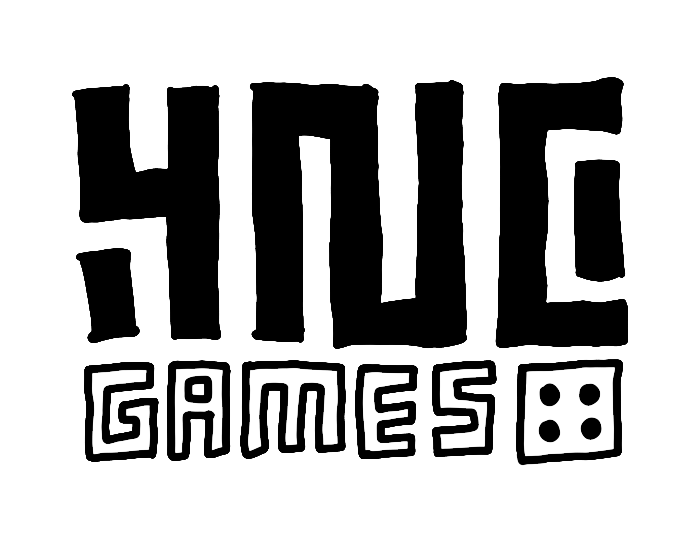

Comments